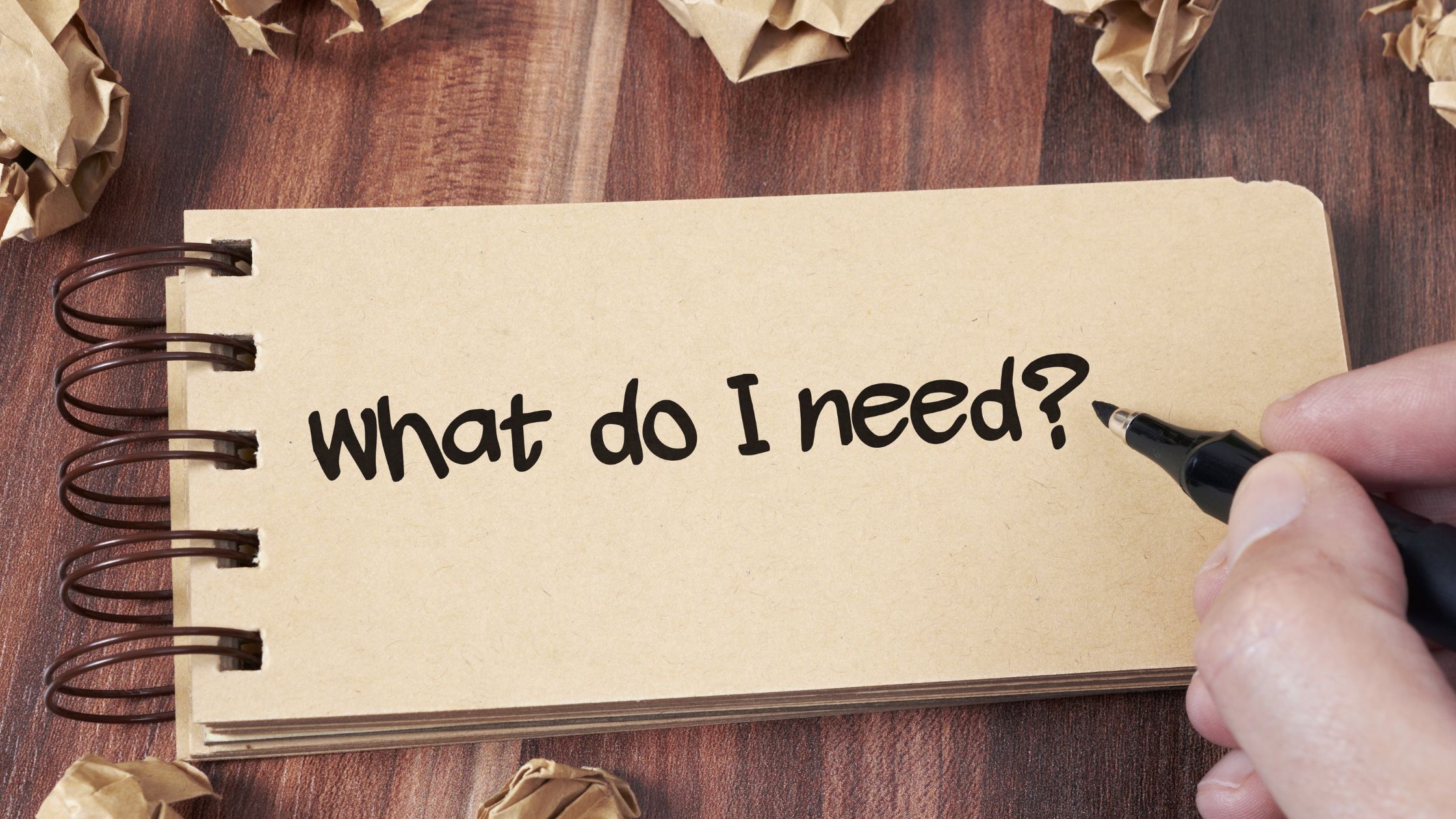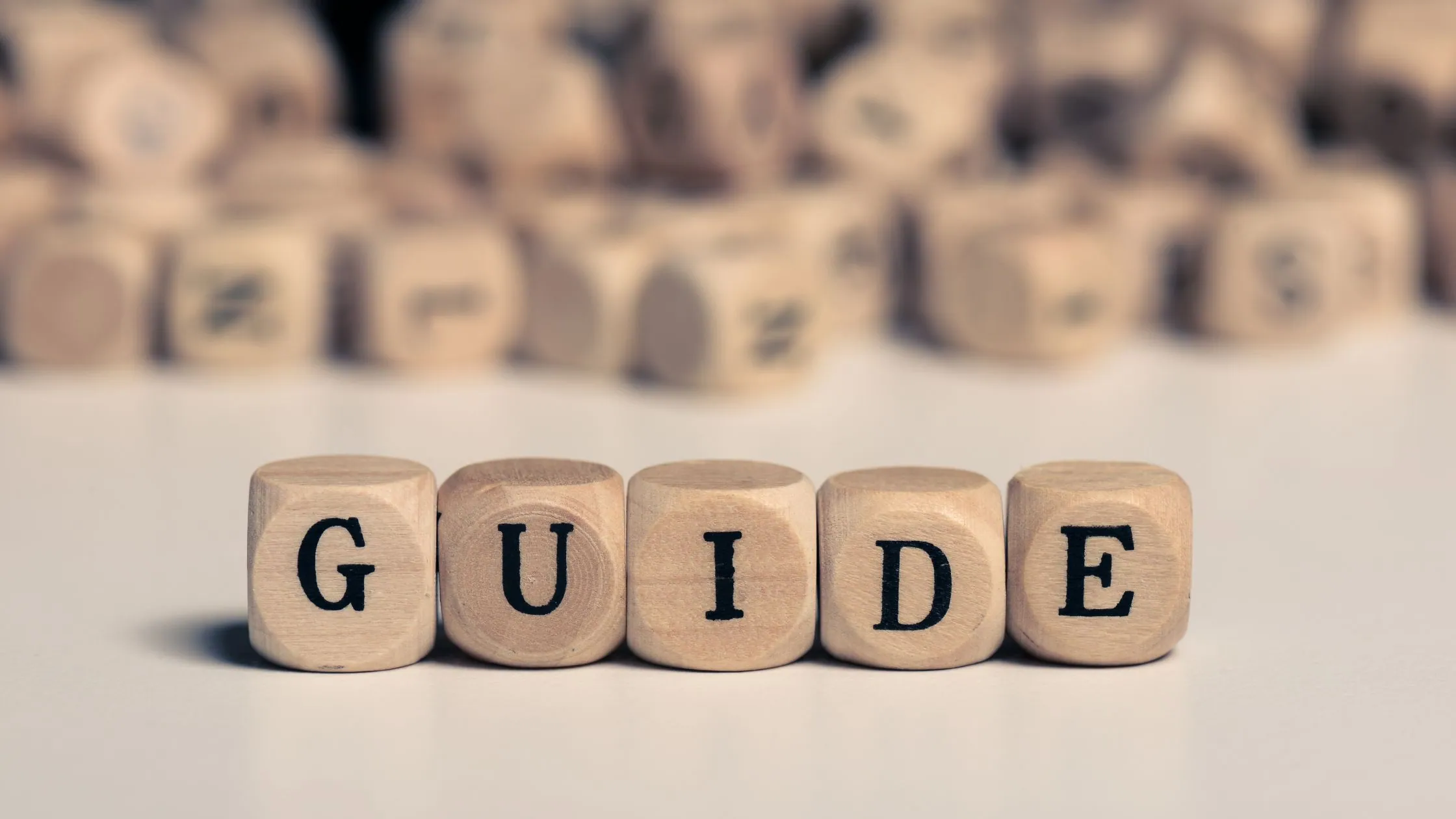In the vast landscape of the internet, having a website is no longer a luxury reserved for tech-savvy individuals. Whether you’re a small business owner, an aspiring blogger, or someone with a passion project, the idea of creating a website might seem daunting, particularly if you lack coding experience. However, with the advent of Content Management Systems (CMS), building a website has become more accessible than ever. In this comprehensive guide, we’ll explore the world of CMS and unveil the secrets of creating a stunning website without writing a single line of code.
Understanding Content Management Systems (CMS)
Before we embark on the journey of building a website, let’s acquaint ourselves with the star of the show – Content Management Systems. A CMS is a software application designed to simplify the creation, management, and modification of digital content. Essentially, it empowers individuals to build and maintain websites without the need for extensive coding knowledge. Popular CMS platforms include WordPress, Joomla, Drupal, and many others.
Why Use a CMS?
- User-Friendly Interface:
CMS platforms are tailored with the user in mind. Most of them offer intuitive interfaces, making it easy for beginners to navigate and create content without feeling overwhelmed by complex coding structures. - No Coding Required:
The primary advantage of using a CMS is the elimination of the need for coding. You can build, customize, and update your website using visual editors and pre-built templates, allowing you to focus on your content and design preferences. - Flexibility and Customization:
While CMS platforms provide pre-designed templates, they also offer a high level of flexibility. Users can customize the appearance and functionality of their websites using themes, plugins, and widgets, tailoring the site to their specific needs. - Content Management Made Easy:
As the name suggests, content management is a breeze with CMS. You can easily add, edit, or remove text, images, and other media elements without delving into the complexities of code. This flexibility is especially beneficial for those who frequently update their content.
Steps to Build a Website Using a CMS
Now, let’s break down the steps to guide you through the process of building a website without any coding experience:
- Step 1: Choose a CMS Platform
The first decision on your website-building journey is selecting the right CMS platform. WordPress is a popular choice for its user-friendly interface and extensive community support. Other options like Joomla and Drupal offer more advanced features but may have steeper learning curves for beginners. - Step 2: Register a Domain Name and Get Hosting
Choose a unique and memorable domain name that reflects your brand or identity. Once you have your domain, you’ll need to select a hosting provider. Many CMS platforms offer hosting services, simplifying the process and ensuring seamless integration. - Step 3: Install the CMS
Most hosting providers offer a one-click installation process for popular CMS platforms. Follow the instructions provided by your hosting service to install your chosen CMS. This step is often straightforward and doesn’t require any technical expertise. - Step 4: Select a Theme
With your CMS installed, it’s time to give your website a visual identity. CMS platforms come with a variety of pre-designed themes that determine the look and feel of your website. Choose a theme that aligns with your brand or personal style. Themes can be easily customized to suit your preferences. - Step 5: Customize Your Website
Now that you have a theme in place, it’s time to customize your website. Most CMS platforms provide user-friendly customization options, allowing you to change colors, fonts, layouts, and more. Explore these options to make your website visually appealing and unique. - Step 6: Add Content
Now comes the fun part – adding content to your website. Create pages for your site, such as Home, About Us, Services, and Contact. Use the CMS editor to input text, upload images, and embed media. The editor typically operates much like a word processor, making content creation a simple and intuitive process. - Step 7: Install Plugins or Extensions
CMS platforms often support plugins or extensions that enhance the functionality of your website. Whether you need social media integration, SEO tools, or e-commerce capabilities, there’s likely a plugin for it. Explore the plugin library and install the ones that align with your website goals. Plugins can extend the capabilities of your website without requiring any coding on your part. - Step 8: Optimize for SEO
Ensure your website is search engine friendly by optimizing its structure and content for SEO. Use descriptive titles, meta descriptions, and headers to improve your site’s visibility on search engines. Many CMS platforms offer SEO plugins that simplify this process, providing guidance on how to optimize each page for better search rankings. - Step 9: Test Your Website
Before making your website live, thoroughly test its functionality. Check links, forms, and overall responsiveness to ensure a seamless user experience. Testing is crucial to identify and address any issues before your site is accessible to the public. - Step 10: Launch Your Website
Once you’re satisfied with your website’s design and functionality, it’s time to make it live. Follow your hosting provider’s instructions to launch your website for the world to see. This step typically involves configuring your domain settings and ensuring that your website is publicly accessible.
Benefits of Using a CMS
- Cost-Effective:
Building a website with a CMS is generally more cost-effective than hiring a professional web developer. Many CMS platforms offer free versions with the option to upgrade for additional features, allowing you to create a professional-looking site on a budget. - Quick Deployment:
The user-friendly nature of CMS platforms allows for quicker website deployment. You can have a functional website up and running in a relatively short amount of time, which is especially advantageous for individuals or businesses looking to establish an online presence swiftly. - Community Support:
CMS platforms boast large and active communities. If you encounter any issues or have questions, you can turn to forums, tutorials, and documentation for assistance. The wealth of community support ensures that you’re not alone on your website-building journey. - Scalability:
Whether you’re starting with a simple blog or envisioning a complex e-commerce site, CMS platforms are scalable. You can start small and expand your website’s features as your needs evolve, ensuring that your website can grow alongside your aspirations.
Building a website without any coding experience is not only achievable but has become remarkably straightforward with the advent of Content Management Systems. These platforms empower individuals to create and manage their online presence without the need for specialized technical skills. Whether you’re a small business owner, a blogger, or someone with a passion project, using a CMS opens the doors to the digital world. So, roll up your sleeves, pick a CMS that suits your needs, and embark on your website-building journey – the digital realm awaits your creativity and ideas!